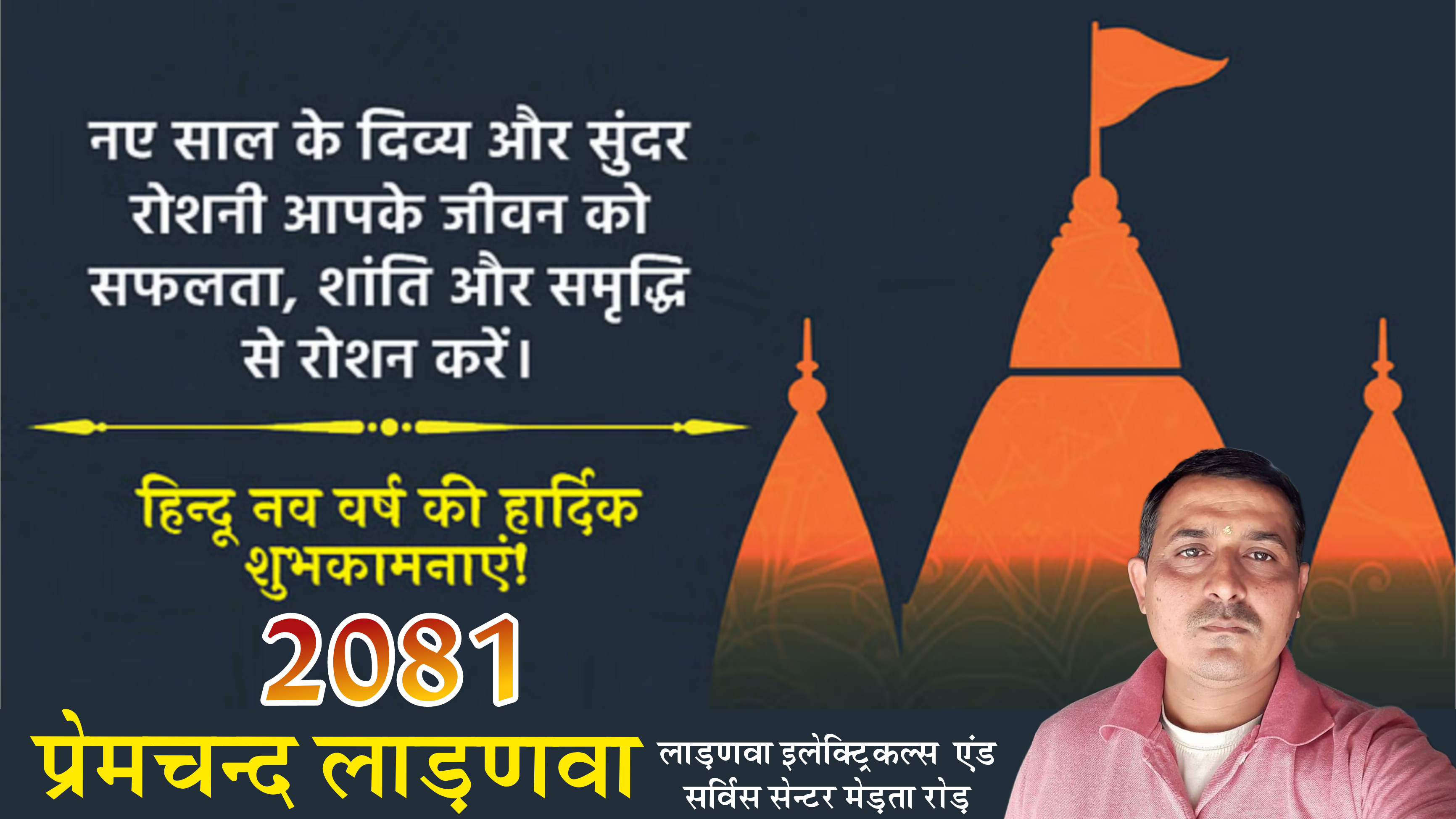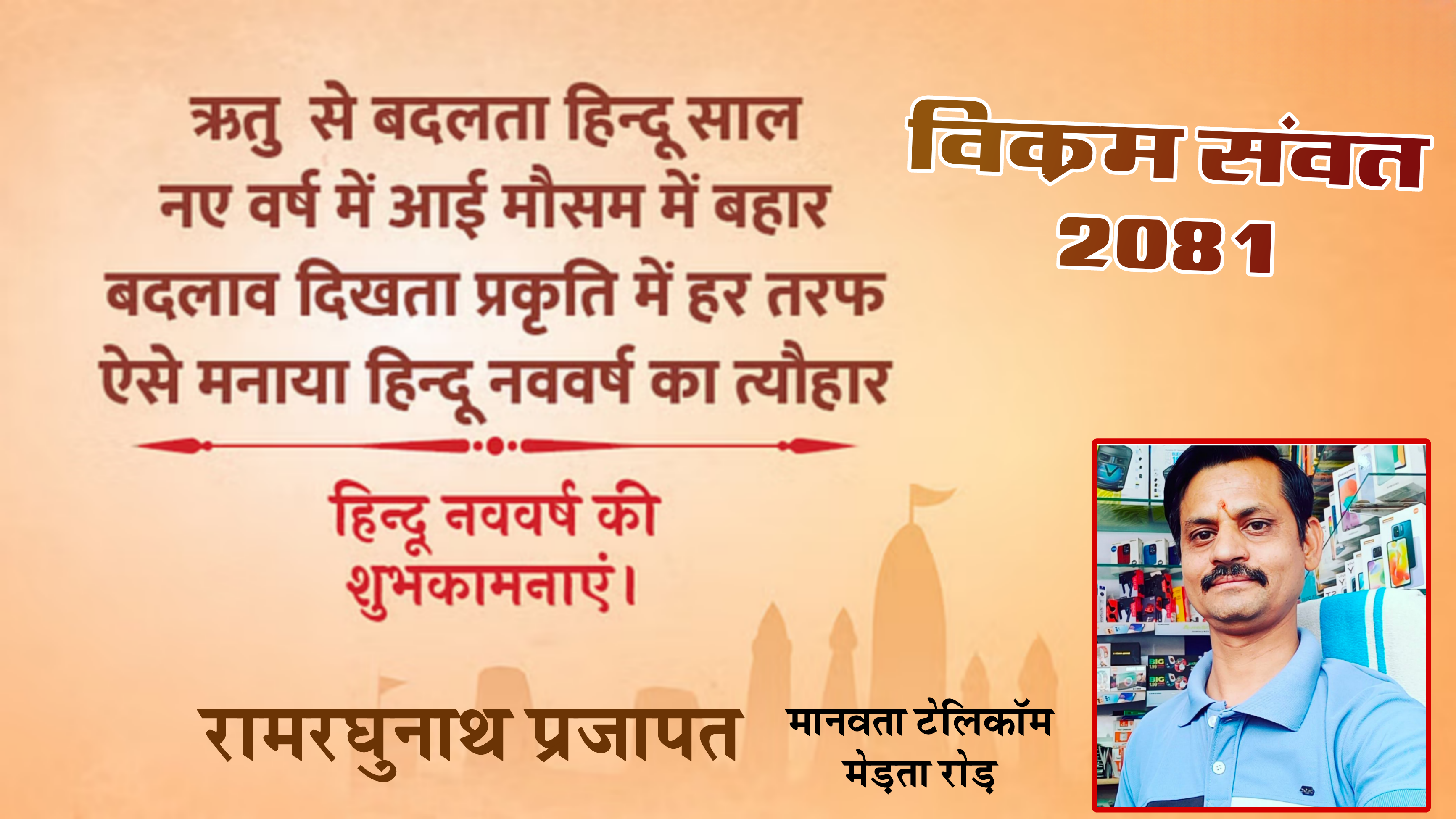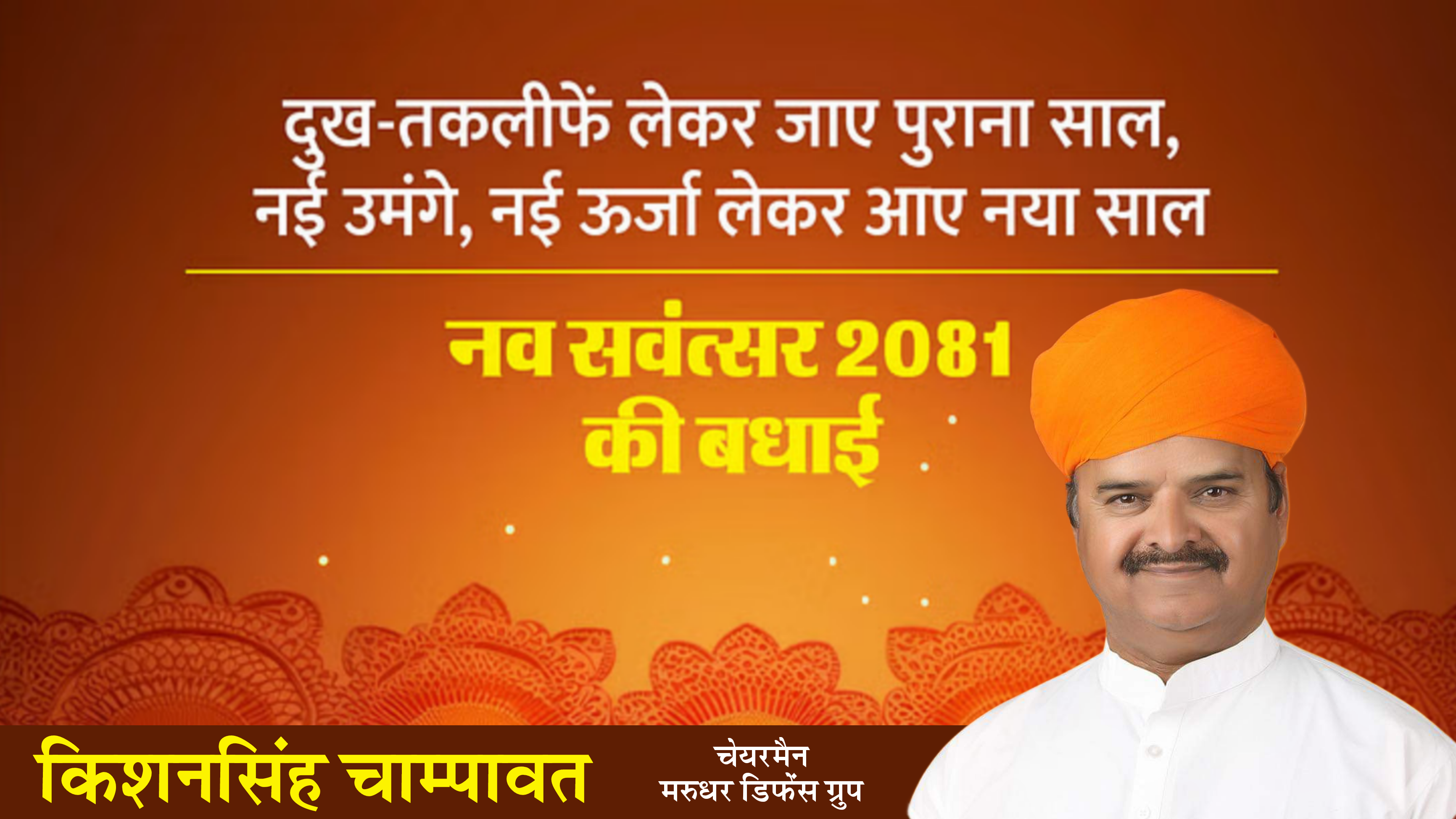How to download Facebook videos?
If you have an Android smartphone and you have logged in with your Facebook account in that phone. Then through these simple steps given below, you will be able to download any video coming on Facebook in a jiffy.
Step1: First of all open the Facebook app on your mobile. Now go to the section of videos from here.
Step2: Now tap on the video which you want to download from here.
Step3: Now click on the three Dots given above the video, and from here select the option of Copy Link.
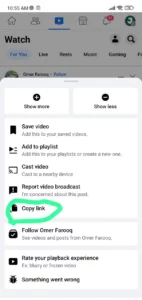
How to download video from Instagram and Facebook
As soon as the link is copied, you will now have to download this Facebook video through this link.
Step4: So now you open a browser like Google Chrome in your mobile. And search Savefromnet in the search bar.
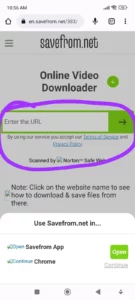
How to download video from Instagram and Facebook
Step5: In the result, you will get this official video downloading website, click on it.
Step6: A search bar will appear as soon as you come to the website, post the link you have given in this search bar. After that click on the download button.
Step7: Now wait for a few seconds and this video will appear in front of you in MP4 format. So in whatever size you want to save the video in your mobile gallery.
Step8: Now click on the download button and forever this video will be downloaded and saved in your mobile gallery. So this was an easy way by which you can download any video from your Facebook.
How to download Instagram videos?
Like Facebook, if you like a video on Instagram too. and want to download it. So the method is very simple, you do not need to download any app for this task, just follow the simple steps given below.
First of all open the Instagram application in mobile, and sign in with your insta account. Now go to this video from which you want to download and save in your mobile.
– As soon as you play that video on Instagram, you see three Dots above, tap on it. Now here you will see many options on the screen.
– You cannot download that video directly from here. So you have to tap on the option of copy link, and this link will be copied to your clipboard.
Now after coming out of this app open a browser in Mobile. And search InstaSaveonline.com in it.
By doing this, you will come to this video downloading site of Instagram, from where you will be able to download any Insta video in one click.
Here you paste the copied link of insta video in the search bar and then click on the download button.
By doing this, you will see the image of your video in the results and as soon as you tap on it, this video will start downloading in your device.
So in this way you know how you can download two popular social platforms of the world Facebook and Insta video.
– But in this article, now we will further tell you how to download Facebook in story and all these too. Because often people keep posting interesting videos here too. In such a situation, if a story pleases your heart, then you will be able to download it in this way.
How to download Facebook story?
Friends, to download Facebook Story, you will need an app, the information to download and use that app is given below.
First of all you have to download Facebook Story Downloader app in mobile from Play Store, you can also start installing the app on mobile from the link given below. After installing the app in mobile, launch it
You will be asked to sign in with your Facebook account for the first time. So sign in with the Facebook account from which you want to download the story.
After that you will come to the home page, here you will see photos, videos in your account.
Because we have to download the story from here, for that you come to the icon of the story given above and the story of all your Facebook friends will appear here.
Then tap on the story you want to download in your mobile’s gallery. Then tap on the 3 dots above. And select the download option here.
By doing this successfully this photo will be directly saved in your device’s gallery. You can save this video with music by going to gallery.
So in this way you will be able to download Facebook Story with Music easily with the help of this app
How to download Insta reels?
You make videos or watch videos on reels, if you want to download any reels then this trick will help you.
First of all open insta app on mobile. Now go to the reels section and come to the video which you want to save in mobile.
Here you will see 3 dots, you have to select them. As soon as you do this, some options appear on the screen. You have to select the option of copy link.
Now open Opera, Chrome any browser in your mobile. And from here search ? about instagram reels video download search.
If you will get results from many websites, then you can click on any one. Example Here we will go to InstaDP.com.
Then in the Search Bar given in the website, you have to paste this link, which you copied from insta. By doing this, this video will be downloaded successfully.
Conclusion
By reading the article “How to download video from Instagram and Facebook?”, How to download Facebook insta video? Now you must have known very well which of these methods you liked the most, tell in the comments, as well as share the information.
Author: Aapno City News